- Home
- About

- Magazines

- VI Magazine

- VI Online Magazine 2022
- VI Online Magazine 2021
- VI Online Magazine 2020
- VI Online Magazine 2019
- VI Online Magazine 2018
- VI Online Magazine 2017
- VI Online Magazine 2016
- VI Online Magazine 2015
- VI Online Magazine 2014
- VI Online Magazine 2013
- VI Online Magazine 2012
- VI Online Magazine 2011
- VI Online Magazine 2010
- VI Online Magazine 2009
- VI Online Magazine 2008
- About VI Magazine
- Cutting Edge Magazine

- VI Inview Magazine
- VI Magazine
- Buyers Guide
- Buyers Guide Categories
- Manufacturers, Imports & Distributers
- All things Vehicle wrapping
- Banner and Flag Materials & Finishing Equipment
- Binding and print finishing equipment and supplies
- Digital Media Roll to Roll and rigid
- Digital Printing and Consumables
- Display and Exhibition hardware and supplies
- Dye Sublimation, Embroidery, Heat Transfer and screen printing
- Finance and Insurance
- Flag poles, Pylon signs supply and hardware
- Label Printing Equipment and Consumables
- Laminating equipment and supplies
- Large and grand format printers, Latex, UV, Solvent , Dye sub and finishing equipment
- Laser engravers, Routers, Rotary engraving, & flatbed cutters
- LED’s, Neon suppliers and digital displays
- MIS, Workflow & CRM software
- Packaging equipment and consumables
- Offset, Prepress, RIP, Software and Colour Management
- Printing and sign makers
- Recycling services
- Safety equipment
- Sign Vinyls, window treatments consumables and hardware suppliers
- Substrates Rigid board acrylic, ACM, plastic, natural and synthetic
- Substrates, Paper and Pulp
- Textiles soft, indoor and outdoor
- Trade printing
- Search Who Supplies What
- VI eNews
- Tradeshow & Events
- Classifieds
- Careers
- Contact